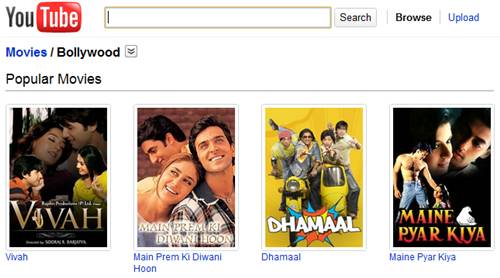How to enable Facebook video calling
Skype is now synonym to video calling. The quality it offers is the best as compared to the other video calling application. Skype is something that really changed the way of communication similar to Facebook which changed the way we connect with friends and loved ones. But what if both of these services merge and that is what has happened recently.
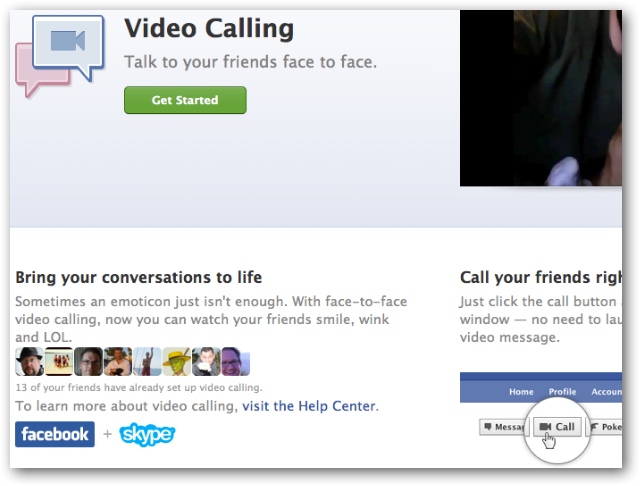
A few days back the launch of the Google Plus, the social networking site from Google which has got a tremendous response from users, there has been a fear that it may decrease the Facebook usage. To keep the users with Facebook, it has promised to launch a set of new feature. So the Facebook video chat has been the first to be launched since then.
2. Log in to your Facebook account and follow the instruction from there on by Facebook.
3. Once you have setup the video chat on you account. You can see the video chat in the instant message or the chat window. And the same option is available on the profile page of your friend whom you need to video chat with, at the top right of the profile page. This option is with the message and poke options.
The the video quality is decent as you get in Skype. It entirely depends on your PC, internet connection and the camera quality. Skype is already a pioneer in Video Calling and merging with
Facebook is like a cherry on the cake.
This feature is in competition with the Google hangout feature which Google has by default.
So is this helpful for you or not?
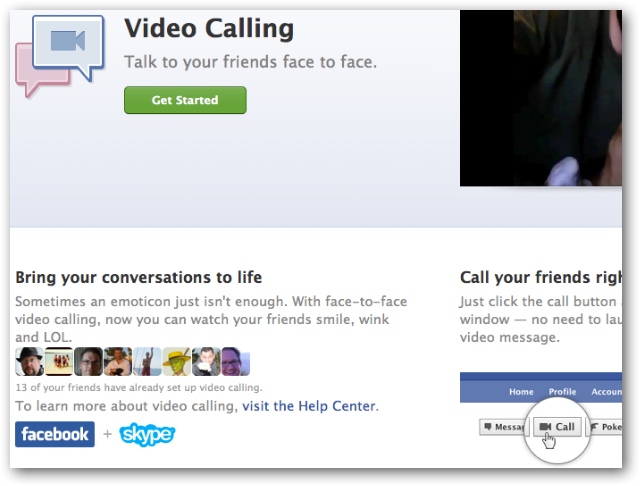
How to enable Facebook video calling
Facebook has finally released their much awaited Facebook video chat, the Facebook video calling option for its users. Yesterday they launched their video calling service with help of the most popular video calling application Skype.A few days back the launch of the Google Plus, the social networking site from Google which has got a tremendous response from users, there has been a fear that it may decrease the Facebook usage. To keep the users with Facebook, it has promised to launch a set of new feature. So the Facebook video chat has been the first to be launched since then.
How to activate Facebook video chat?
1. Go to the the official Facebook video calling page http://www.facebook.com/videocalling.2. Log in to your Facebook account and follow the instruction from there on by Facebook.
3. Once you have setup the video chat on you account. You can see the video chat in the instant message or the chat window. And the same option is available on the profile page of your friend whom you need to video chat with, at the top right of the profile page. This option is with the message and poke options.
The the video quality is decent as you get in Skype. It entirely depends on your PC, internet connection and the camera quality. Skype is already a pioneer in Video Calling and merging with
Facebook is like a cherry on the cake.
This feature is in competition with the Google hangout feature which Google has by default.
So is this helpful for you or not?